A járművezetők által IGAZOLVÁNY, vagy az eszköz neve
Ismert eszközök:165022367
Az utolsó ismert vezető: 23.12.2020
Stylish CPU Cooler Ice Hammer IH-4800 Review
Cooling solutions under Ice Hammer brand enter the market not so frequently as wished it to be. Still, the company manages to gladden all potential customers with high-quality products. This time, in close cooperation with Thermalright, it launched IH-4800 CPU cooler that is a modified version of True Spirit 140 model. Yet, what kind of options are going to attract the audience? Let’s find it out.

Heatsink and Fan Framework
The employed by the IH-4800 heatsink features 155x55x170 mm dimensions. It is a typical single-section tower, accompanied by six U-shape heatpipes. The pipes did not get nickel-plated coating, so they have a highly polished copper design. The heatsink embraces fifty aluminum ribs with 2 mm distance from each other.
The ribs are connected with the pipes by means of a dedicated neck finish with a thorough soldering. Six lower ribs do not have contact with two heatpipes, since the latter got a strongly pronounced curve at the output. The heatsink base is made of a nickel-plated copper; it is characterized by an impressive polishing.
Active cooling is provided by a single 140 mm fan. It consists of eleven blades made of a transparent blue plastic. The fan’s rotational speed is adjusted due to a special switch. Thus it is able to run within the ranges of 900-1500 RPM. An average noise level produced by the fan makes up 26.2 dB. The connection with the motherboard is realized with the help of 4-pin connector.

Shipping and Installation
Ice Hammer IH-4800 is delivered in a middle-sized cardbox. The contents involve a universal backplate, a mounting frame, plastic plate rings, wire tie-wraps, thermal compound, and a clamping plate. Thanks to such unsophisticated delivery set the user is still capable to integrate the cooler into the majority of modern platforms: Intel LGA 2011/1156/1155/1150/775 and AMD FM1/AM3/AM3+.
The installation begins from the mounting of a backplate. For this, the user needs to twist in the screws into the appropriate socket grommets, which are further on fixed by plastic rings. This aggregate is then mounted onto the motherboard’s reverse side; the frontal side requires the installation of the stands, on which the mounting frame is further mounted.
It should be noted that the cooler is compatible with any type of RAM modules. However, it triggers problems with the integration of a graphics card into the PCI Express slot. The cooler partially shuts the access towards the slot. Still, this issue might be absent when it goes about full-format ATX motherboards.
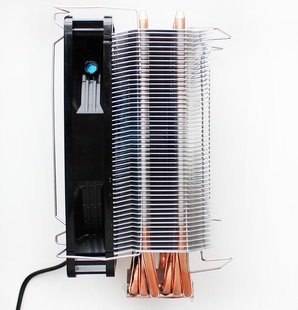

Heatsink and Fan Framework
The employed by the IH-4800 heatsink features 155x55x170 mm dimensions. It is a typical single-section tower, accompanied by six U-shape heatpipes. The pipes did not get nickel-plated coating, so they have a highly polished copper design. The heatsink embraces fifty aluminum ribs with 2 mm distance from each other.
The ribs are connected with the pipes by means of a dedicated neck finish with a thorough soldering. Six lower ribs do not have contact with two heatpipes, since the latter got a strongly pronounced curve at the output. The heatsink base is made of a nickel-plated copper; it is characterized by an impressive polishing.
Active cooling is provided by a single 140 mm fan. It consists of eleven blades made of a transparent blue plastic. The fan’s rotational speed is adjusted due to a special switch. Thus it is able to run within the ranges of 900-1500 RPM. An average noise level produced by the fan makes up 26.2 dB. The connection with the motherboard is realized with the help of 4-pin connector.

Shipping and Installation
Ice Hammer IH-4800 is delivered in a middle-sized cardbox. The contents involve a universal backplate, a mounting frame, plastic plate rings, wire tie-wraps, thermal compound, and a clamping plate. Thanks to such unsophisticated delivery set the user is still capable to integrate the cooler into the majority of modern platforms: Intel LGA 2011/1156/1155/1150/775 and AMD FM1/AM3/AM3+.
The installation begins from the mounting of a backplate. For this, the user needs to twist in the screws into the appropriate socket grommets, which are further on fixed by plastic rings. This aggregate is then mounted onto the motherboard’s reverse side; the frontal side requires the installation of the stands, on which the mounting frame is further mounted.
It should be noted that the cooler is compatible with any type of RAM modules. However, it triggers problems with the integration of a graphics card into the PCI Express slot. The cooler partially shuts the access towards the slot. Still, this issue might be absent when it goes about full-format ATX motherboards.
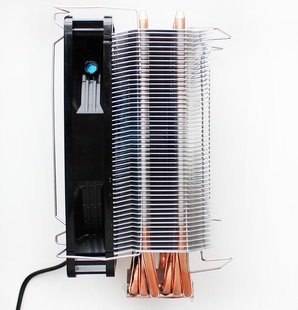
Comments 0
Collapse comments / Expand comments