|
|
|
| Bílstjóri nafn | ZTE USB MODEM 31AD |
| Skrá nafn | CT_ZTEMT_USB-3G_V1.1.0.zip |
| Framleiðanda | ZTE Incorporated |
| Tæki af tegund | USB |
| Stærð | 11.7 Mb |
| Bílstjóri útgáfa | 2.0.2.11 |
| Dagsetningu bílstjóri | 2006-06-27 |
| Stýrikerfi | Windows 2000, Windows XP, Windows 2003, Windows XP x64, Windows 2003 x64 |
| Hlaða dagsetningu | 2011-06-21 |
| Or click to install driver manually | |
|
|
|
|
|
|
 Welcome an extraordinary and a very interesting graphics adapter solution from HIS, namely the HIS RX 460 4 GB Slim-iCooler OC (HS-460R4TCNR). While most of competitive prototypes possess coolers with two slots, this sample is equipped with a single-slot cooling system. This highlighting moment lets HIS RX 460 4 GB Slim-iCooler OC occupy less place in a chassis.
Welcome an extraordinary and a very interesting graphics adapter solution from HIS, namely the HIS RX 460 4 GB Slim-iCooler OC (HS-460R4TCNR). While most of competitive prototypes possess coolers with two slots, this sample is equipped with a single-slot cooling system. This highlighting moment lets HIS RX 460 4 GB Slim-iCooler OC occupy less place in a chassis.The new product is based on the AMD Polaris 11 graphics engine and supports 896 streaming processors, 56 texture and 16 raster units. The GPU base clock matches the benchmark of 1090 MHz, and the dynamic frequency has increased from 1200 MHz to 1220 MHz. Video RAM encloses 4 GB GDDR5 chips with the 7000 MHz effective frequency and 128-bit bus, which goes in accordance with the reference scope of functionality.
The cooling system of HIS RX 460 4GB Slim-iCooler OC consists of a compact heatsink and an axial flow fan. The front-end interface set offers such ports as DVI, HDMI and DisplayPort.
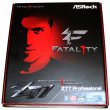 Requirements of customers towards computer hardware differ relying on their needs. People with modest desires tend to gather systems with average specifications, while gamers and enthusiasts try to wring every possible bit, MB, GB, etc., from their PCs and hardware. Motherboard integration is usually given a special attention, since it will directly influence the overall performance. ASRock understands the desire of people with heightened demands, primarily gamers, and offers an efficient solution in the form of motherboard ASRock Fatal1ty Z77 Professional that will be a perfect match for high-end systems within middle-sized chassis.
Requirements of customers towards computer hardware differ relying on their needs. People with modest desires tend to gather systems with average specifications, while gamers and enthusiasts try to wring every possible bit, MB, GB, etc., from their PCs and hardware. Motherboard integration is usually given a special attention, since it will directly influence the overall performance. ASRock understands the desire of people with heightened demands, primarily gamers, and offers an efficient solution in the form of motherboard ASRock Fatal1ty Z77 Professional that will be a perfect match for high-end systems within middle-sized chassis.  Lian Li Industrial Co., an outstanding Taiwanese hardware developer, offers to the UK enthusiasts a pair of fresh PC cases, codenamed PC-B16 and PC-A61. Both are housed in aluminum cases, ready to accommodate ATX, micro-ATX and mini-ITX motherboards. The products are already available at the price of 144 £ and 119 £ correspondingly.
Lian Li Industrial Co., an outstanding Taiwanese hardware developer, offers to the UK enthusiasts a pair of fresh PC cases, codenamed PC-B16 and PC-A61. Both are housed in aluminum cases, ready to accommodate ATX, micro-ATX and mini-ITX motherboards. The products are already available at the price of 144 £ and 119 £ correspondingly.