|
|
|
| Il nome del driver | Sony Ericsson Device 1018 USB WMC Data Modem |
| Il nome del file | SignedPhones.rar |
| Venditore | Sony Ericsson |
| Tipo di driver | MODEM |
| Dimensione | 4.4 Mb |
| Versione | 4.50.3.8 |
| Driver Date | 2009-03-19 |
| Sistema operativo | Windows 2000, Windows XP, Windows 2003, Windows XP x64, Windows 2003 x64 |
| Upload | 2011-06-21 |
| Or click to install driver manually | |
|
|
|
|
|
|
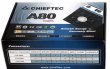 Evaluating the effectiveness of modern computer power supplies, the most attention is paid to their coefficient of performance (COP) at a given load — usually means of 20%, 50% and 100%. At the same time, not less important requirement, established by standard 80PLUS should be considered. That means — the preservation of this level of performance for all occurring in the world supply voltage variations, that is in the range of 100-240 V.
Evaluating the effectiveness of modern computer power supplies, the most attention is paid to their coefficient of performance (COP) at a given load — usually means of 20%, 50% and 100%. At the same time, not less important requirement, established by standard 80PLUS should be considered. That means — the preservation of this level of performance for all occurring in the world supply voltage variations, that is in the range of 100-240 V.The standard rules of 80PLUS at different levels (Basic, Bronze, Silver, Gold, Platinum, etc.) are performed for two voltage 115 V and 230 V. In both cases, the normalized PS should show the efficiency of not less than specified for each category level. Not usual power supply CTG-650C model of the new A-80 series from the Chieftec company is interesting in that it has officially claimed efficiency of 85% or more, but only for nets 220-240 V.
As the advantages of such solution can immediately be noted a lower price, due to less stringent …
 The Colorful company has put a new product on the list of unconventional system boards. The name of the game is C.J1900A-BTC PLUS V20, which defines an extraordinary mother card for mining purposes.
The Colorful company has put a new product on the list of unconventional system boards. The name of the game is C.J1900A-BTC PLUS V20, which defines an extraordinary mother card for mining purposes. The ADATA manufacturer has officially introduced two new external memory units, called ADATA HV300 and ADATA HD330.
The ADATA manufacturer has officially introduced two new external memory units, called ADATA HV300 and ADATA HD330.