|
|
|
| Το όνομα του προγράμματος οδήγησης | Logitech QuickCam S5500 |
| Το όνομα του αρχείου | devid-driver-208513.exe |
| Πωλητής | Logitech |
| Τύπος Driver | IMAGE |
| Μέγεθος | 4.32 Mb |
| Έκδοση | 12.10.1110.0 |
| Ημερομηνία Driver | 2009-10-07 |
| Λειτουργικό σύστημα | Windows 2000, Windows XP, Windows 2003, Windows Vista, Windows 7, Windows 8, Windows 8.1, Windows 10 |
| Upload | 2015-12-01 |
| Or click to install driver manually | |
|
|
|
|
|
|
 Intel provides with three graphics levels: GT1, GT2 and GT3. Desktop processors won’t receive graphics performance higher than GT2, but mobile processors will be able to boast of with GT3 class. Support of PCI Express 3.0 for Haswell processors will be quite usual characteristics, but at the memory controller little progress is seen — yet provides dual-channel DDR3-1600.
Intel provides with three graphics levels: GT1, GT2 and GT3. Desktop processors won’t receive graphics performance higher than GT2, but mobile processors will be able to boast of with GT3 class. Support of PCI Express 3.0 for Haswell processors will be quite usual characteristics, but at the memory controller little progress is seen — yet provides dual-channel DDR3-1600. By energy consumption Haswell desktop versions will be divided into models with values of 35, 45, 65 and 95 watts of TDP level. For mobile processors the values are 37, 47 and 57 W. Finally, ultra book processors with built-in system logic will be filled by TDP level not more than 15 watts. It is assumed that this will enable them, among other things, be in standby mode up to 10 days without charge.
The desire of Intel to compete with AMD in terms of performance integrated in graphics processor, will add some work to companies producing cooling systems for laptops. The developers report about …
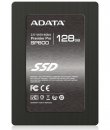 Adata has lately announced the launch of a new SSD series codenamed SP600. The drive will supplement the company's line of budgetary solutions but will feature high-end specifications. SP600 is going to have SATA III interface with the throughput capacity of 6 Gb/sec. The series will house NAND MLC flash-memory chips and JMicron JMF661 controller.
Adata has lately announced the launch of a new SSD series codenamed SP600. The drive will supplement the company's line of budgetary solutions but will feature high-end specifications. SP600 is going to have SATA III interface with the throughput capacity of 6 Gb/sec. The series will house NAND MLC flash-memory chips and JMicron JMF661 controller.  The much-talked about graphical technology from AMD – FreeSync – is already out. Its privileges over rival solutions might be seen from different angles. To begin with, it dramatically optimizes the gameplay by improving image smoothness, reducing lag time, and eliminating splitting. FreeSync enables the synchronization of screen refresh time with GPU refresh time in real time; hence, images are updated only when the graphical adapter shapes the frame.
The much-talked about graphical technology from AMD – FreeSync – is already out. Its privileges over rival solutions might be seen from different angles. To begin with, it dramatically optimizes the gameplay by improving image smoothness, reducing lag time, and eliminating splitting. FreeSync enables the synchronization of screen refresh time with GPU refresh time in real time; hence, images are updated only when the graphical adapter shapes the frame. 