|
|
|
| Numele driverului | photosmart 2570 (dot4print) |
| Nume de fișier | 232080_OJ_SF_6000_E609_Ent64_Win_WW_140_300.exe |
| Vânzătorul | Hewlett-Packard |
| Driver type | DOT4PRINT |
| Dimensiunea | 28.3 Mb |
| Versiune | 7.0.0.25 |
| Data Driver | 2012-08-13 |
| Sistem de operare | Windows 8, Windows XP x64, Windows Vista x64, Windows 8 x64, Windows XP, Windows Vista |
| Încărcare | 2016-10-28 |
| Or click to install driver manually | |
|
|
|
|
|
|
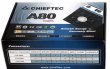 Evaluating the effectiveness of modern computer power supplies, the most attention is paid to their coefficient of performance (COP) at a given load — usually means of 20%, 50% and 100%. At the same time, not less important requirement, established by standard 80PLUS should be considered. That means — the preservation of this level of performance for all occurring in the world supply voltage variations, that is in the range of 100-240 V.
Evaluating the effectiveness of modern computer power supplies, the most attention is paid to their coefficient of performance (COP) at a given load — usually means of 20%, 50% and 100%. At the same time, not less important requirement, established by standard 80PLUS should be considered. That means — the preservation of this level of performance for all occurring in the world supply voltage variations, that is in the range of 100-240 V.The standard rules of 80PLUS at different levels (Basic, Bronze, Silver, Gold, Platinum, etc.) are performed for two voltage 115 V and 230 V. In both cases, the normalized PS should show the efficiency of not less than specified for each category level. Not usual power supply CTG-650C model of the new A-80 series from the Chieftec company is interesting in that it has officially claimed efficiency of 85% or more, but only for nets 220-240 V.
As the advantages of such solution can immediately be noted a lower price, due to less stringent …
 Commercial success of the company in IT market depends upon the applied marketing strategies, line of products, and processing technologies. OCZ Technology belongs to the businesses that implement all the above mentioned aspect in their expertise. This allows the company to establish good reputation in SSD segment and win its constant customers. Their lines of products are continually replenishing with the new advanced devices targeted at clients with different needs and financial possibilities. OCZ Petrol series can be attributed to the budgetary products with good performance and good price.
Commercial success of the company in IT market depends upon the applied marketing strategies, line of products, and processing technologies. OCZ Technology belongs to the businesses that implement all the above mentioned aspect in their expertise. This allows the company to establish good reputation in SSD segment and win its constant customers. Their lines of products are continually replenishing with the new advanced devices targeted at clients with different needs and financial possibilities. OCZ Petrol series can be attributed to the budgetary products with good performance and good price. Plextor is currently preparing a new SSD series, codenamed M5P. According to the forecasts, this series will be differentiated by high-performance characteristics and Serial ATA 3.0 interface. M5P will be represented by three models of 128 GB, 256 GB and 512 GB volume capacities. All the model lines are developed with the utilization of 19 nm technological process. In addition, all SSDs will be equipped with NAND flash-memory (MLC Toshiba) and Marvell 88SS9187 controllers.
Plextor is currently preparing a new SSD series, codenamed M5P. According to the forecasts, this series will be differentiated by high-performance characteristics and Serial ATA 3.0 interface. M5P will be represented by three models of 128 GB, 256 GB and 512 GB volume capacities. All the model lines are developed with the utilization of 19 nm technological process. In addition, all SSDs will be equipped with NAND flash-memory (MLC Toshiba) and Marvell 88SS9187 controllers. 