|
|
|
| ชื่อไดรเวอร์ | Silicon Labs Dual CP210x USB to UART Bridge: Standard COM Port |
| ชื่อแฟ้ม | 237535_WacomTablet_6.3.18-3.exe |
| ผู้ผลิต | Silicon Laboratories |
| อุปกรณ์ประเภท | PORTS |
| ขนาด | 72 Mb |
| คนขับรถรุ่น | 6.7.0.0 |
| เดทคนขับรถ | 2014-03-19 |
| ระบบปฏิบัติการ | Windows XP x64, |
| วันที่อัปโหลด | 2016-11-21 |
| Or click to install driver manually | |
|
|
|
|
|
|
 Up-to-date power supply units are able to achieve 80-90% efficiency due to 80 Plus standard. The integration of this standard provides for better power-saving facilities, heat level and noise level. Still, some customers give preference to performance rather than energy saving; thus PSUs from FSP will become the most wise solution for such people. Last year FSP introduced Aurum series and today the company expands the line with a new model — Aurum 92+. The model is represented so far with a single power variation – 650W, and corresponds to 80 Plus Platinum requirements.
Up-to-date power supply units are able to achieve 80-90% efficiency due to 80 Plus standard. The integration of this standard provides for better power-saving facilities, heat level and noise level. Still, some customers give preference to performance rather than energy saving; thus PSUs from FSP will become the most wise solution for such people. Last year FSP introduced Aurum series and today the company expands the line with a new model — Aurum 92+. The model is represented so far with a single power variation – 650W, and corresponds to 80 Plus Platinum requirements. General Peculiarities
Correspondence to Platinum standards implies that FSP Aurum 92+ unit should demonstrate not less than 91% nominal efficiency, 90% efficiency at 20 percent loading, and 94% efficiency at 50 percent loading. Testing results prove the claimed characteristics, making this model a desirable high-end acquirement. Aurum 92+ is delivered in a standard cardbox that contains FSP logo …
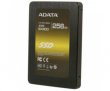 The development of solid-state drives was intended to replace traditional HDDs and provide for faster speeds and better performance. Due to such outstanding parameters, SSDs were inaccessible for average customers, but violent growth of this market resulted in gradual decrease in prices. Nowadays 1GB costs less than $1(even with an advanced SATA 6Gb/sec interface), giving all audiences a chance to acquire high-end products for a reasonable price. Not all manufacturers manage to amaze users with their drives, but Adata, a Taiwanese PC hardware giant, always copes with this task. Its latest SSD model, SX900 256 GB, distinguishes itself from all rival products in terms of reliability, durability and performance.
The development of solid-state drives was intended to replace traditional HDDs and provide for faster speeds and better performance. Due to such outstanding parameters, SSDs were inaccessible for average customers, but violent growth of this market resulted in gradual decrease in prices. Nowadays 1GB costs less than $1(even with an advanced SATA 6Gb/sec interface), giving all audiences a chance to acquire high-end products for a reasonable price. Not all manufacturers manage to amaze users with their drives, but Adata, a Taiwanese PC hardware giant, always copes with this task. Its latest SSD model, SX900 256 GB, distinguishes itself from all rival products in terms of reliability, durability and performance. First seen at CES 2013 exhibition, Asus ROG RAIDR solid-state drives are on their final stage of development before an official release in May. Unlike the majority of contemporary SSD solutions in the market, the product from Asus features quite distinct form-factor, similar to expansion cards. The new drive is known to employ PCI Express 2.0 x2 interface with the support of x16/x8/x4 slots.
First seen at CES 2013 exhibition, Asus ROG RAIDR solid-state drives are on their final stage of development before an official release in May. Unlike the majority of contemporary SSD solutions in the market, the product from Asus features quite distinct form-factor, similar to expansion cards. The new drive is known to employ PCI Express 2.0 x2 interface with the support of x16/x8/x4 slots. 