 Welcome brand-new chassis fans from the Cryorig Company. The new series, called QF140, is represented by two 140 mm models – QF140 Silent and QF140 Performance.
Welcome brand-new chassis fans from the Cryorig Company. The new series, called QF140, is represented by two 140 mm models – QF140 Silent and QF140 Performance.The names are self-explanatory and suggest, that the difference between the two samples lies in the rotary speed and in the noise factor. The QF140 Silent fan rotates at the speed of 200–1,000 rpm and produces not more than 19.5 dBA of noise at the maximum 71.5 m³/hr air flow rate. The rotation velocity of QF140 Performance equals to 600–1850 rpm at the noise level of 38 dBA. Its productive capacity is 217 m³/hr.
Both Cryorig products weigh 159.3 g and have such identical dimensions: 140 х 140 х 25.4 mm. The fans feature eleven blades and for the most part are designed in black and white colours.
Each model goes for $15.
 AOC is glad to announce a new 34-inch PC monitor, codenamed u3477Pqu. The product is addressed, first of all, to movie fans, graphics designers, and enthusiasts as well, due to its unusual dimensions and a large viewing area. The release is scheduled for July, nonetheless pricing or shipping details are still unknown.
AOC is glad to announce a new 34-inch PC monitor, codenamed u3477Pqu. The product is addressed, first of all, to movie fans, graphics designers, and enthusiasts as well, due to its unusual dimensions and a large viewing area. The release is scheduled for July, nonetheless pricing or shipping details are still unknown.  The much-anticipated release of Nvidia’s GeForce GTX Titan X graphics adapter has already come true. The new-comer employs the latest flagship GM200 GPU (Nvidia Maxwell architecture) that comprises 8 billion transistors, 24 SMM blocks (each includes 128 CUDA cores and 8 TMUs). As a result, the GPU consists of 3072 CUDA cores and 192 TMUs – a record-breaking layout. The amount of ROPs makes up 96.
The much-anticipated release of Nvidia’s GeForce GTX Titan X graphics adapter has already come true. The new-comer employs the latest flagship GM200 GPU (Nvidia Maxwell architecture) that comprises 8 billion transistors, 24 SMM blocks (each includes 128 CUDA cores and 8 TMUs). As a result, the GPU consists of 3072 CUDA cores and 192 TMUs – a record-breaking layout. The amount of ROPs makes up 96.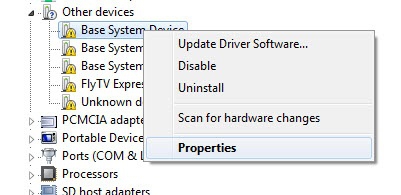 2. Open-install unit -> Details tab
2. Open-install unit -> Details tab
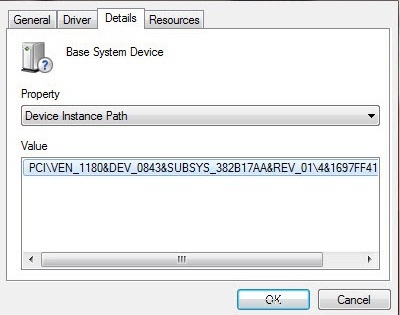 3. Copy the code instance of the device, or press Crtl-C
4. Paste the code found an instance of the device in the search bar "Enter Device Id", or press Crtl-V
5. Click the "Search"
The search result will be a reference to the driver
6. Download the desired (or iterate through the list)
3. Copy the code instance of the device, or press Crtl-C
4. Paste the code found an instance of the device in the search bar "Enter Device Id", or press Crtl-V
5. Click the "Search"
The search result will be a reference to the driver
6. Download the desired (or iterate through the list)